Online Examination Requirement
IT Infrastructure Requirement for Final Online Examination
- The exam will be conducted in truly online mode i.e. Internet will be required throughout the exam duration.
- Broadband Internet connectivity of minimum 256 Kbps speed is required for attempting the exam.
- Candidate can attempt the exam from any location suitable for him/her.
- Link is provided to download online exam software. Candidate will have to install this software on his/her PC/Laptop to attempt the online exam. Link to download this software is http://tiny.cc/eygaaz The size of the application is 219 MB and it may take time to install based on your internet connection. Once you have downloaded the software you will get a mock exam which is just for your practice purpose.
-
Basic Hardware requirements to install the software are as follows:
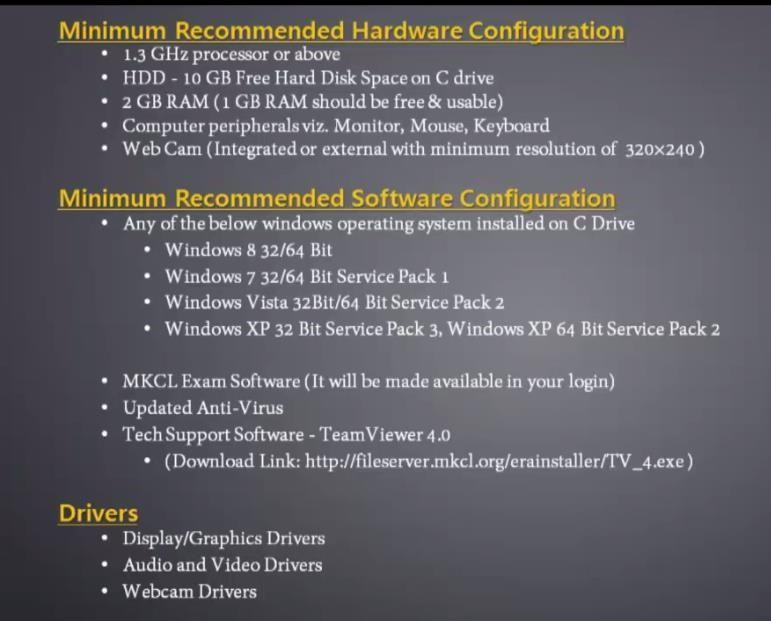
- The exam can be attempted only on the date and time mentioned in the website. To ensure exact exam start-end time on the exam day, candidate should follow the Server Date & Time displayed on exam login page.
- Using Web camera is mandatory to attempt exam. Web camera should be connected to the PC/Laptop system on which the exam is being attempted and it should be always in ON state.
- Candidate should position himself in front web camera suitably with his/her face being clearly visible & he should ensure that he is being recorded by the web camera throughout the exam.
- If the web camera is disconnected from the PC/Laptop system any time during the exam, then exam will stop immediately. The exam can be started again only when web cam is connected again & then exam will start from the point where it had stopped earlier.
- The candidate should ensure that during the exam no other person gets captured in the web camera preview. Also, candidate should give the exam without using any other electronic gadgets like mobile phone / music players, etc.
- The action performed by candidate on exam window interface will be recorded throughout the exam duration. Also candidate’s continuous live video recording shall happen while attempting the exam. IP address of your computer will also be recorded.
- This recording will be only for the purpose of ensuring fair conduct and transparency of the exam & this recording will be solely used for the purpose of monitoring the exam.
- The recorded data will be in the form of video, audio and random screen shots of your desktop taken during the time exam is being conducted. This data will be uploaded to MKCL server during and after the completion of the exam.
- After candidate finishes attempting the exam, the data will be automatically uploaded to MKCL’s server. Candidate should not close the exam software window at this time. Candidate should wait till the time data is uploaded successfully. It is candidate’s responsibility to ensure that data is uploaded successfully.
- Availability of the hardware, software, Broadband Internet & power backup at the time of the exam is the sole responsibility of the candidate and MKCL will not be responsible for any delay in the exam due to failure of the above mentioned resources at the candidate’s side. No time extension shall be given in any case and no such calls will be entertained. Hence candidate should ensure and plan accordingly the availability of the proper backup and alternate resources. The expenses incurred for making the above setup ready for the exam shall be borne by the candidate themselves.
- MKCL reserves the right to disqualify the candidate from the exam process who fails to comply with any of the above rules and regulation.
- MKCL reserves all rights to change any above mentioned rules and regulations at any stage during the recruitment process.
Login Details:
The login details for attempting the final online examination is:
Login id: Your email id that you had used while submission of the online application form
Password: Your mobile number you had used while submission of the online application form
Format of Final Online Examination
The online examination that you will be appearing will be in the truly online mode. You can appear the examination on the specified date on any location suitable to you. You may kindly refer to the document related to the IT Infra requirements and ensure that the requirements are complied.
The Final Online Test will comprise of 2 Sections:
- Section 1: Mental Ability & Quantitative Aptitude
- Section 2: Office Automation (MS Office Applications based Objective Questions)
- Total Questions: 50 (Section 1: 20 Questions, Section 2: 30 Questions)
- Total Marks: 50
- Marks per Question: 1
- Total Time: 60 mins
- Sectional passing is 50%

